Literature Review Workflow
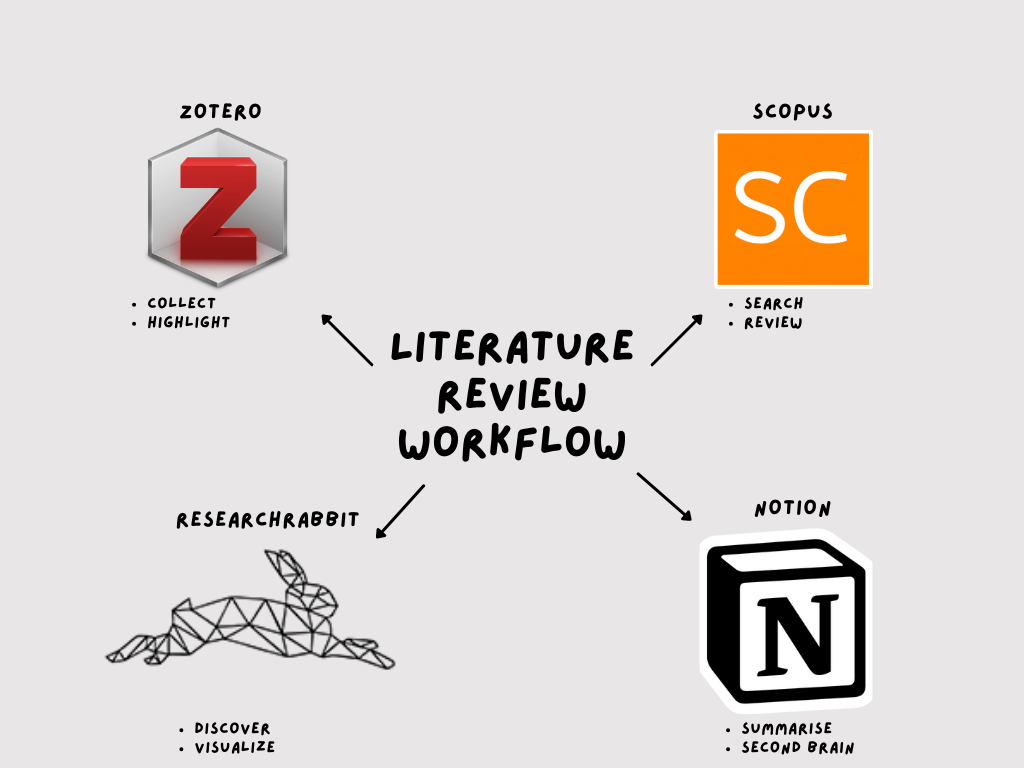
Hey Neurons,
Last week I attended the PhD defense of a friend of mine in the lab. One thing that I was really impressed by was her knowledge of the literature in her field. If you are doing research it is sometimes hard to keep an overview of all the papers that have been published in the field. Furthermore, every year more and more papers come out. Thus, it feels like a constant game of catch up.

Today I will give you a system and a list of resources that I use to keep on top of all the literature in my field. In general, I use four tools:
1. Start with a general search on Scopus
Usually, when I am new to a topic I first try to find a good review about the topic on Scopus. Scopus is one of several bibliographic databases for scientific research. You can list the different articles based on publishing date, citation number, author etc. After reading the general review, I go back and look at other highly cited papers on the topic. Furthermore, I also find the top publishing researchers on the topic to see who I should follow on Twitter in the future. Slowly going through several articles in this manner allows me to get a general overview of the topic and deep dive further into side topics that I find interesting.
2. Collect all the papers into Zotero connector
The second step I perform is to collect all the papers into Zotero. Zotero is a free reference manager. It also has a google extension called Zotero Collector that allows you with one easy click to collect all your papers into Zotero. I usually organise all my papers into different folders that pertain to a certain video I am making or a topic I am writing about for my PhD.
3. Import your Zotero collection into Researchrabbit
Researchrabbit allows you to visualise all your papers based on year, author and citations. I like to use interactive visualisations to get a deeper understanding of the connections between papers and look for important papers that I may have missed in step 1.
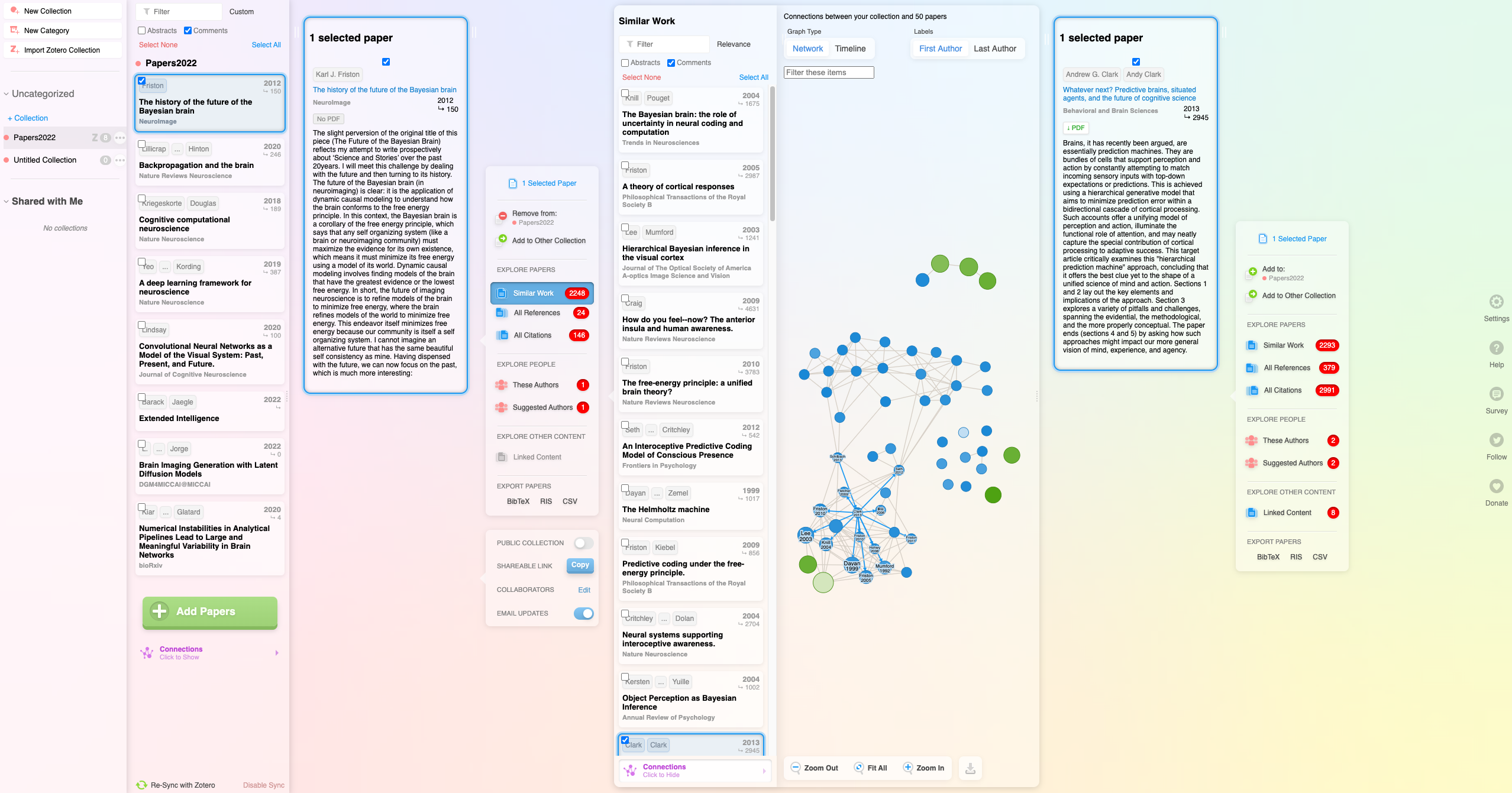
4. Import key thoughts and questions into Notion
I use Notion primarily to build my second brain:
I use it to track the several topics I am researching and writing about. Therefore, after I have highlighted and marked the papers in Zotero, I do like to make a small overview of the key points of several papers. This helps me to further my thoughts and questions that I have when reading on different topics and combine them all in one key place.
📚 Something to read
📚 Paper - On the Dangers of Stochastic Parrots: Can Language Models Be Too Big?
This paper gives a nice overview of the potential drawbacks of using large language models such as GPT (Generative Pre-trained Transformer). The excitement surrounding GPT is large and I think it will be a tool that will change the way we think and do research in the future, but there are also great concerns with using these models. The sheer size of the models means that they have high computational costs and potentially large environmental concerns. Furthermore, there is a lot of known and unknown bias in the data these models have been trained on. I have tried to probe the model with several questions surrounding neuroscience and although the answers are generally quite good, they lack nuance and are sometimes outdated with our current knowledge.
👩💻 Weekly Quote
“We tend to think that the future happens later, but we're creating it in our minds every day. When the present falls apart, so does the future we had associated with it. And having the future taken away is the mother of all plot twists.”
Lori Gottlieb, Maybe You Should Talk to Someone